OWLS:
Site Accessibility
Access keys
Access keys allow you to navigate to specific pages of a website by typing certain key combinations. In Windows, press ALT and the key listed below then ENTER; on a Macintosh press Control and the key listed below then ENTER.
Please use the following access keys on this site:
Access key 0 - Access Keys
Access key 1 - Home page
Access key 3 - Site map
Access key 6 - Help
Access key 7 - Contact
Access key J - Joint Character Areas
Access key R - Regional Character Areas
Access key T - Landscape Types
Access key M - Biomap
Access key L - Biolandscape
Access key D - Districts
Access key P - Priority Habitats
Changing the text size in your browser
If you have problems with vision you can alter the text size in your browser to make the screen easier to use.
- Altering the text size when using Internet Explorer
Go to the dropdown menu View Select Text size and choose the font size you prefer.
- Altering the text size when using Netscape Navigator
Go to the dropdown menu View Select Increase Font or Decrease Font